Now I am going to show you the sources and how to put background pattern into your blog.

Step 1
Download background pattern for free from the source at the end of this post.
Step 2
Upload the background pattern in your blog post and save this post as draft.
Step 4
In Edit Html of Posting, copy the picture address as shown in example below.

Step 5
Log in your blog, select Layout, and Edit HTML.
Step 6
Scroll down untill body section as show below:

Step 7
We need to add the URL of the background image to the background statement using the following format:
Now after background: type url and past the picture address.

Step 8
Save your template and view your blog for change.
-----
Background Pattern Sources
bgpatterns.com
squidfingers.com
View blog reactions

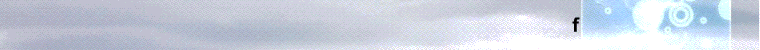

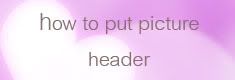

2 comments:
From some reason it feets only on the top, not as a pattern background :(
Duba, you can follow this link below for all about background.
Background
Post a Comment