Navbar is the Blogger utility used to ease to log in your Blogger account. This Navbar makes your blog look different from the real website, so some blog owners hide it from their blog.
There are four Navbar themes currently. You can select the one that matches to your blog theme by clicking on option box and Save.
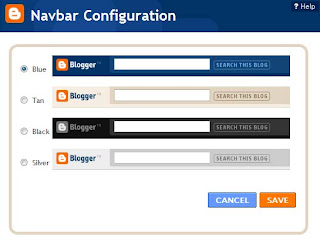
The following is Navbar when you view your blog.

By now, there is no any specific clarification that to hide Navbar is considered as a breach of Term of Service of Blogger. But there are already some Blogger hiding Navbar without any punishment from Blogger.
I don't know about your, but for me I still like keeping this Navbar on the top of my blog. However, if you want to hide it, follow the below easy steps.
2. How to Hide Navbar
a. Sign in your Blogger.
b. Click on Layout.
c. Click on Edit HTML.
d. Copy and past the following code below your blog information.
#navbar-iframe {
display: none !important;
}
The code will look like this:
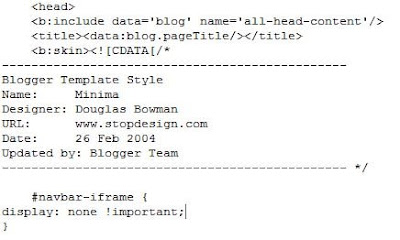
e. Click on Save Template and view your blog.
View blog reactions


0 comments:
Post a Comment